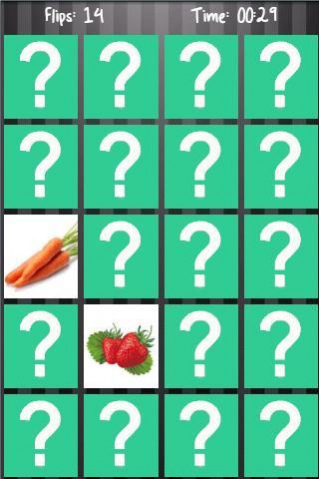MemoryCheck 1.0.1
Free Version
Publisher Description
Memory check or memory game for kids is a card game in which all of the cards are laid face down. The objective of the game is to turn over pairs of matching cards. Over the course of the game, it becomes known where certain cards are located and so upon turning up one card players with good memory will be able to remember where they have already seen its pair. A better strategy is to turn over a less certain card first, so that if wrong, one knows not to bother turning a more certain card over. This game checks your memory and observation skills. It’s a fun game for kids & helps them practice and strengthen visual memory skills, though grown-ups may find it challenging and struggling to beat their kids' times in matching all the pairs.
Game Features:
1. Free Play
2. Fruits and vegetables type of cards
About MemoryCheck
MemoryCheck is a free app for Android published in the Puzzle & Word Games list of apps, part of Games & Entertainment.
The company that develops MemoryCheck is Suneetha Marthala. The latest version released by its developer is 1.0.1. This app was rated by 1 users of our site and has an average rating of 4.0.
To install MemoryCheck on your Android device, just click the green Continue To App button above to start the installation process. The app is listed on our website since 2014-08-21 and was downloaded 23 times. We have already checked if the download link is safe, however for your own protection we recommend that you scan the downloaded app with your antivirus. Your antivirus may detect the MemoryCheck as malware as malware if the download link to visu.suni.kidsmemorycheck is broken.
How to install MemoryCheck on your Android device:
- Click on the Continue To App button on our website. This will redirect you to Google Play.
- Once the MemoryCheck is shown in the Google Play listing of your Android device, you can start its download and installation. Tap on the Install button located below the search bar and to the right of the app icon.
- A pop-up window with the permissions required by MemoryCheck will be shown. Click on Accept to continue the process.
- MemoryCheck will be downloaded onto your device, displaying a progress. Once the download completes, the installation will start and you'll get a notification after the installation is finished.